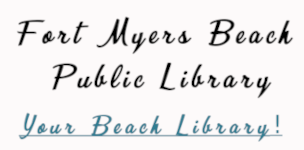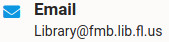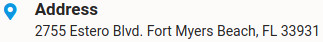How to Place a Hold on Materials at the Library
Holds may be placed on any materials in the library, or any materials that may be on order or "in processing." Holds may be placed at the catalog for any titles in the library's collection.
- In order to place a hold on an item, you must first provide the library with a PIN for your card. Please see a staff member at the staff workstation on the first or second floor to register your PIN.
- To place a hold, find the title you are looking for in the catalog. Once the title is on the screen, there will be a button labeled "Place Hold". Click on the button. Enter your library card number without spaces and your PIN in the pop-up window, and click "Log In". On the next screen, select if you want the first available copy, or if you want a specific copy (used for choosing a specific disc in a multi-disc DVD set); then click "Submit Hold".
- You can also go to the staff workstation and have a staff member enter the request into the computer.
- Once the requested material arrives, staff will attempt to contact you by phone or email. Materials will be held for three days.
- If the item is not in the collection, you can go to the staff workstation and fill out a paper form. If the item is on order, or "in process," you will be notified when it becomes available. If it is not, then these requests are held and reviewed periodically. If the material meets the requirements to be added to the collection under the Collection Development policy, then the title will be added and the patron will be called when the item becomes available. If the item is unavailable for purchase, or does not meet the standards, then it will be ordered via Interlibrary Loan.